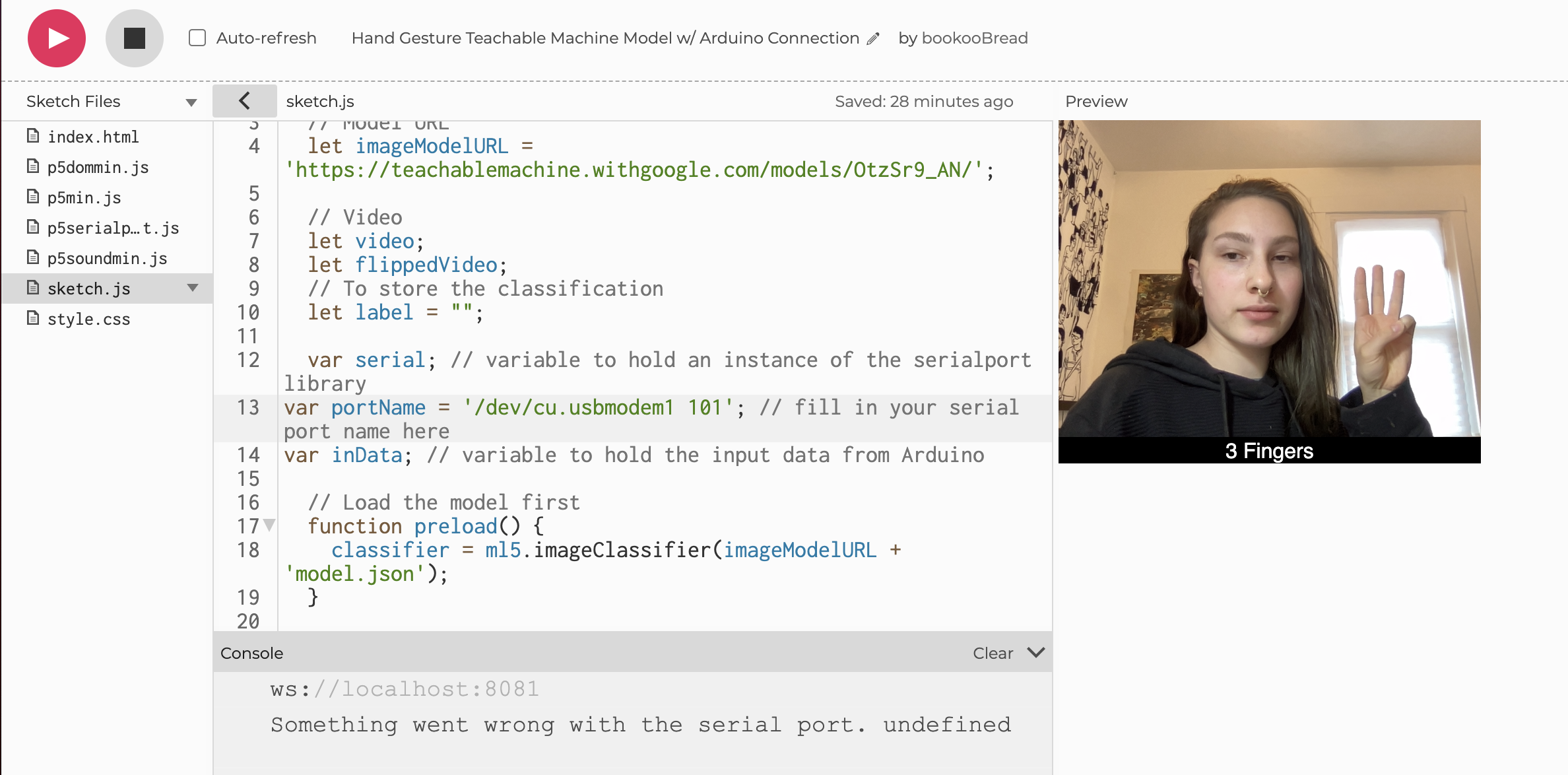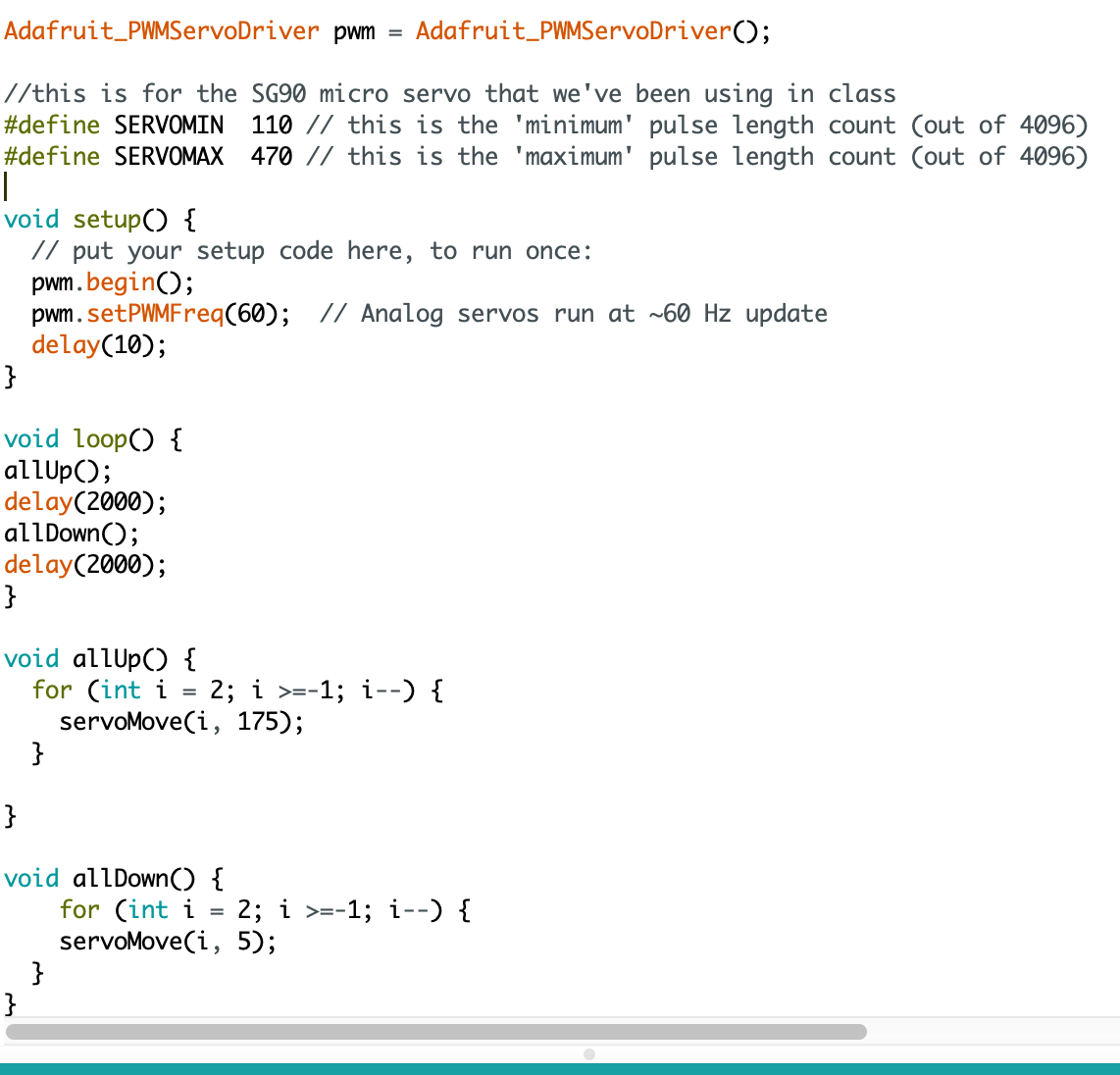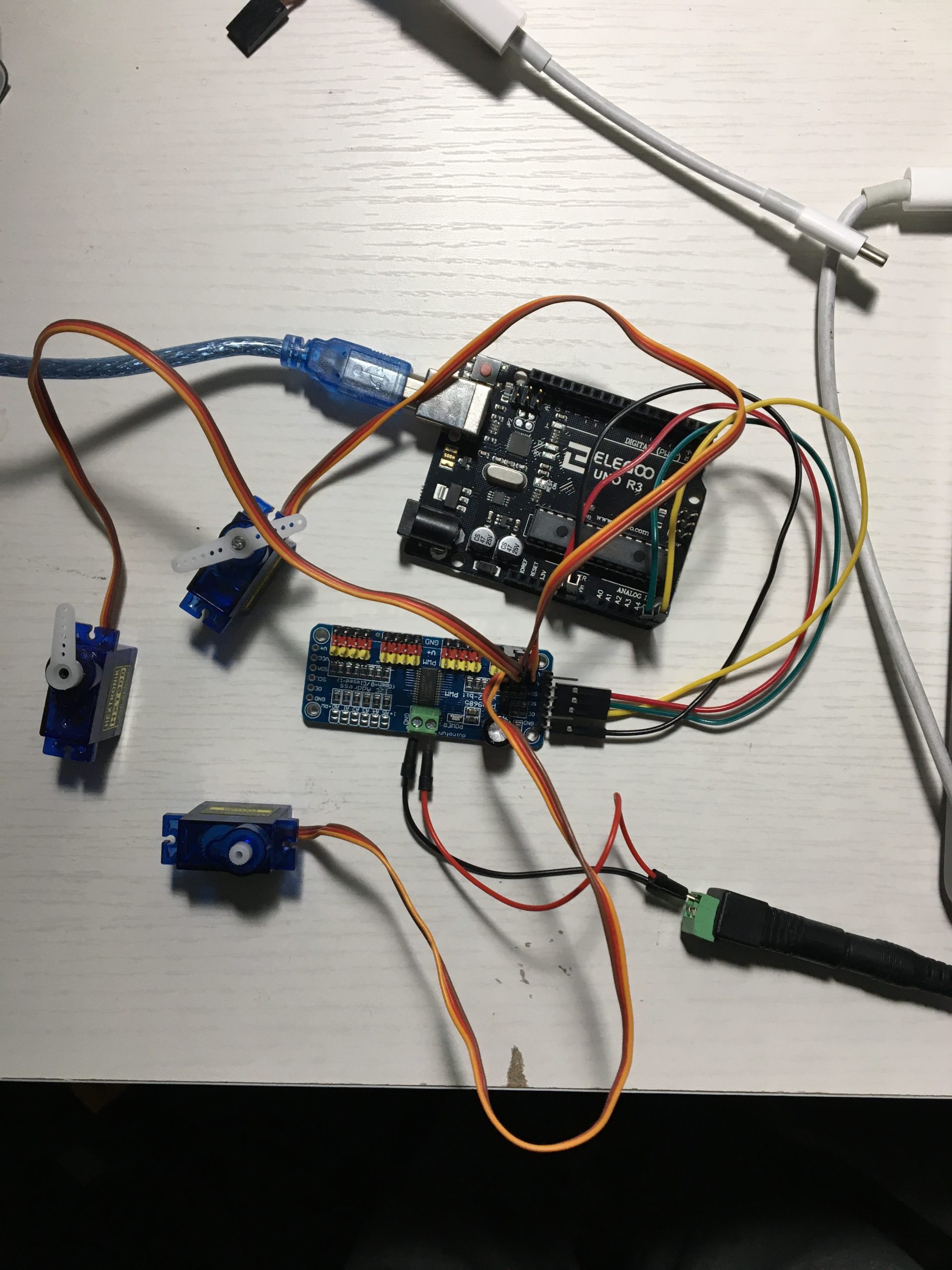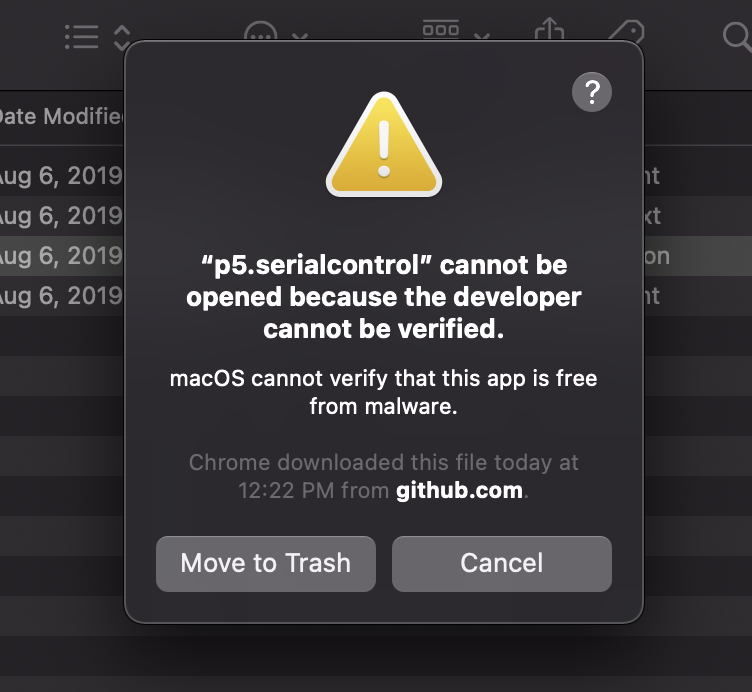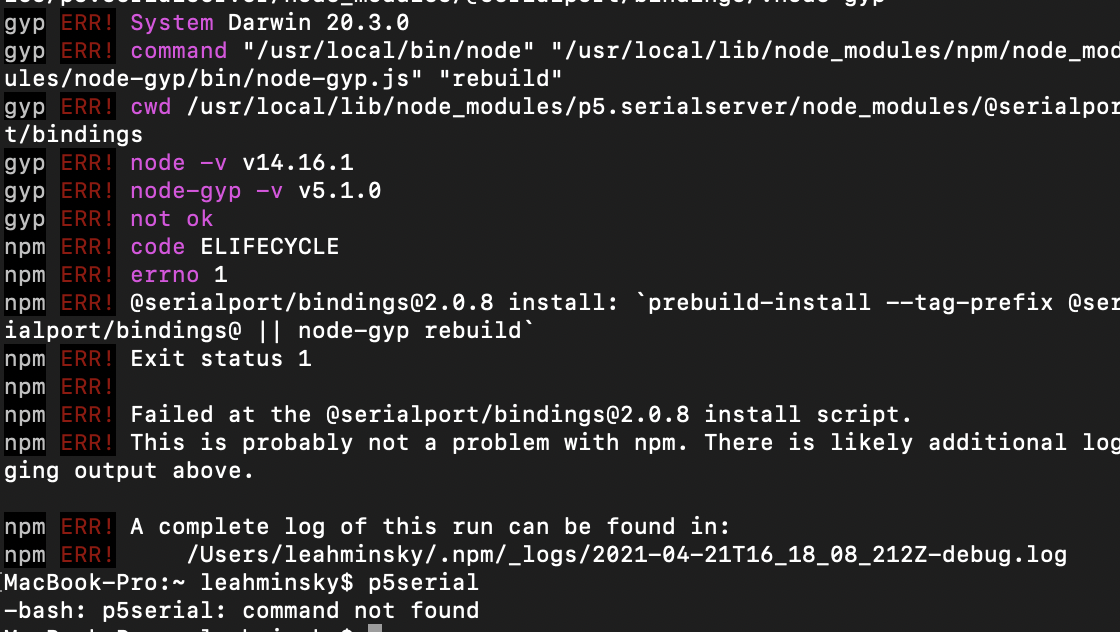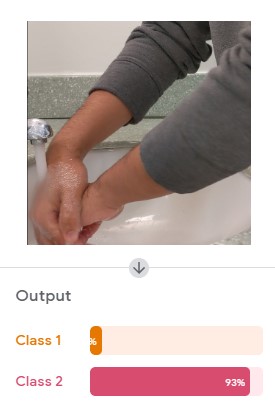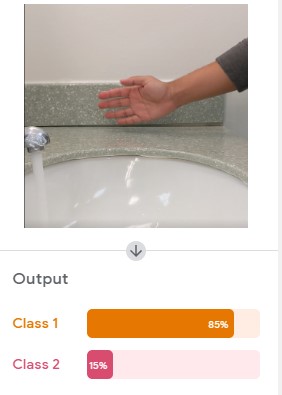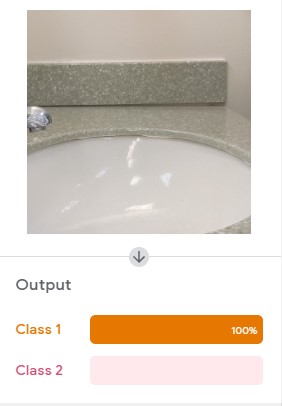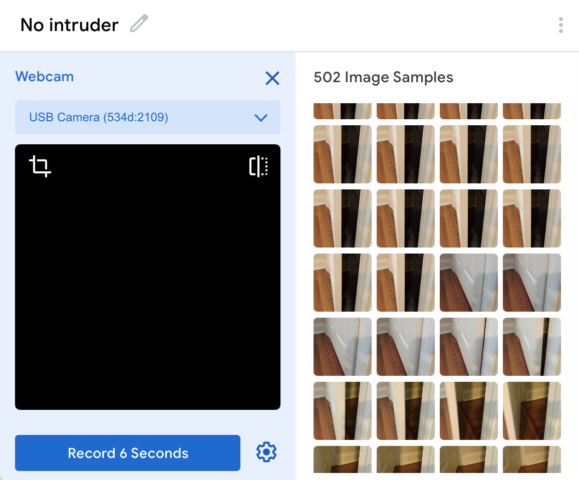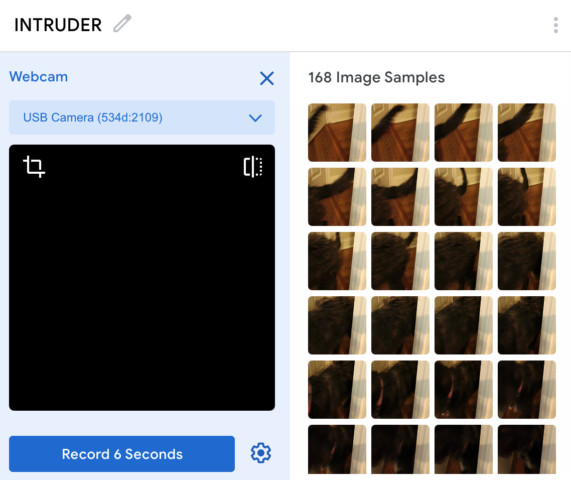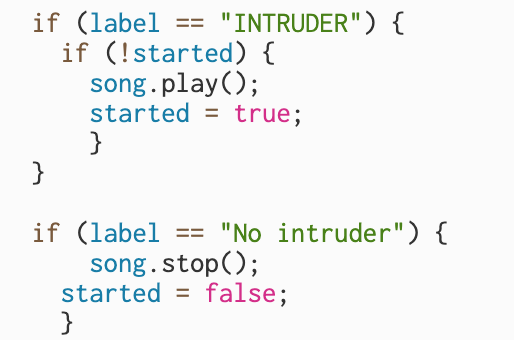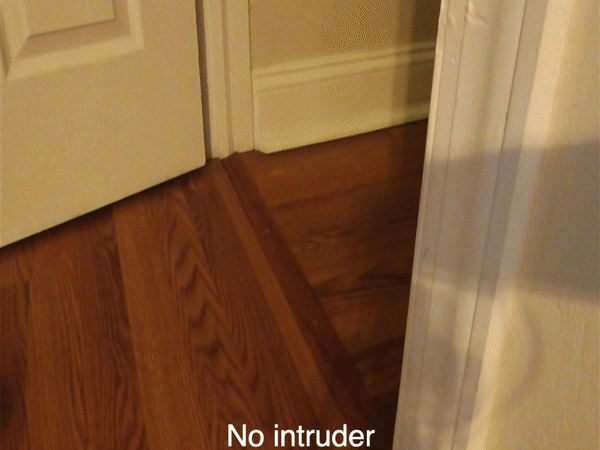Hand Gesture Teachable Machine Model w/ Arduino Connection/Soon-to-be Arduino Kinetic Sculpture
So, I started out doing something kind of boring where I was going to teach a model to recognize when I touch my hair (nervous habit of mine) and make an annoying sound. This hopefully would’ve helped me break that habit. However! I started thinking about a project I had started in my physical computing class where I was going to write a hand tracking/gesture recognition program to control an Arduino kinetic sculpture. I am currently using the openCV library for Processing… but Teachable Machine offers up a different approach. My idea was: if I could use TM as my hand gesture recognition model… this project would probably be much simpler on the programming end and then I could focus more on the visual/sculpture. So… I brought my model into p5.js and researched how to get serial output from there. This is where I found P5.serialport, which is a p5.js library that allows your p5 sketch to communicate with Arduino.
https://github.com/p5-serial/p5.serialport
https://github.com/p5-serial/p5.serialcontrol
Teachable Machine Model Demonstration
So, this model is pretty buggy. Luckily redoing the teachable machine part is fairly simple, so I will continue to test and refine this until it works properly and easily. I also want to try out some other classes that I didn’t include in this demo. I had made a hand waving and finger gun class but it seemed to mess things up a bit, so I disabled them for this demo.
P5.js Code
https://editor.p5js.org/bookooBread/sketches/4MgV6eh-r
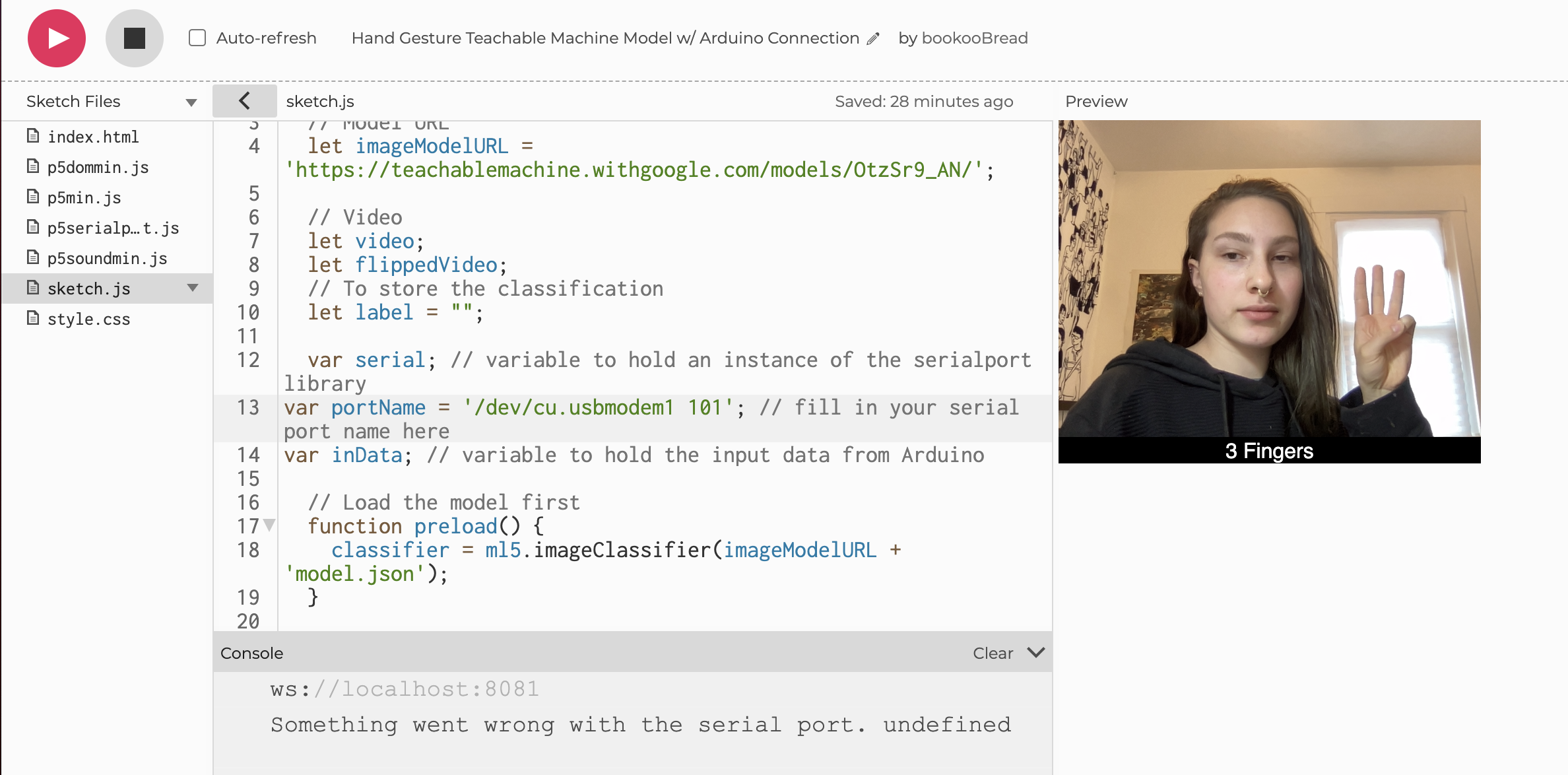
Arduino Code
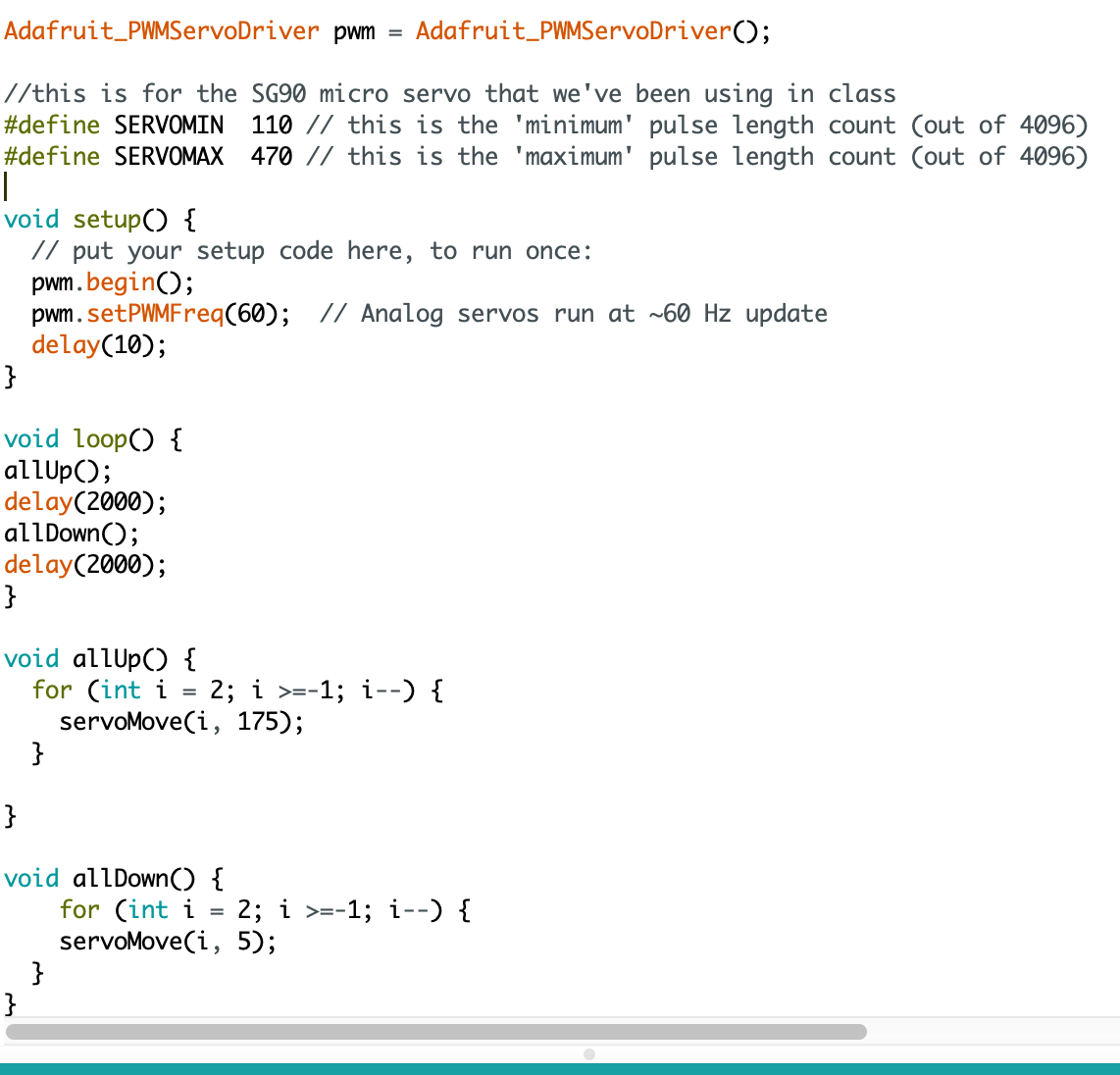
Arduino Circuit Set Up
I have not been able to work on the actual arduino sculpture much yet. So far, I just have the Arduino controls set up to 3 basic servos so I know things are working and its receiving a connection.
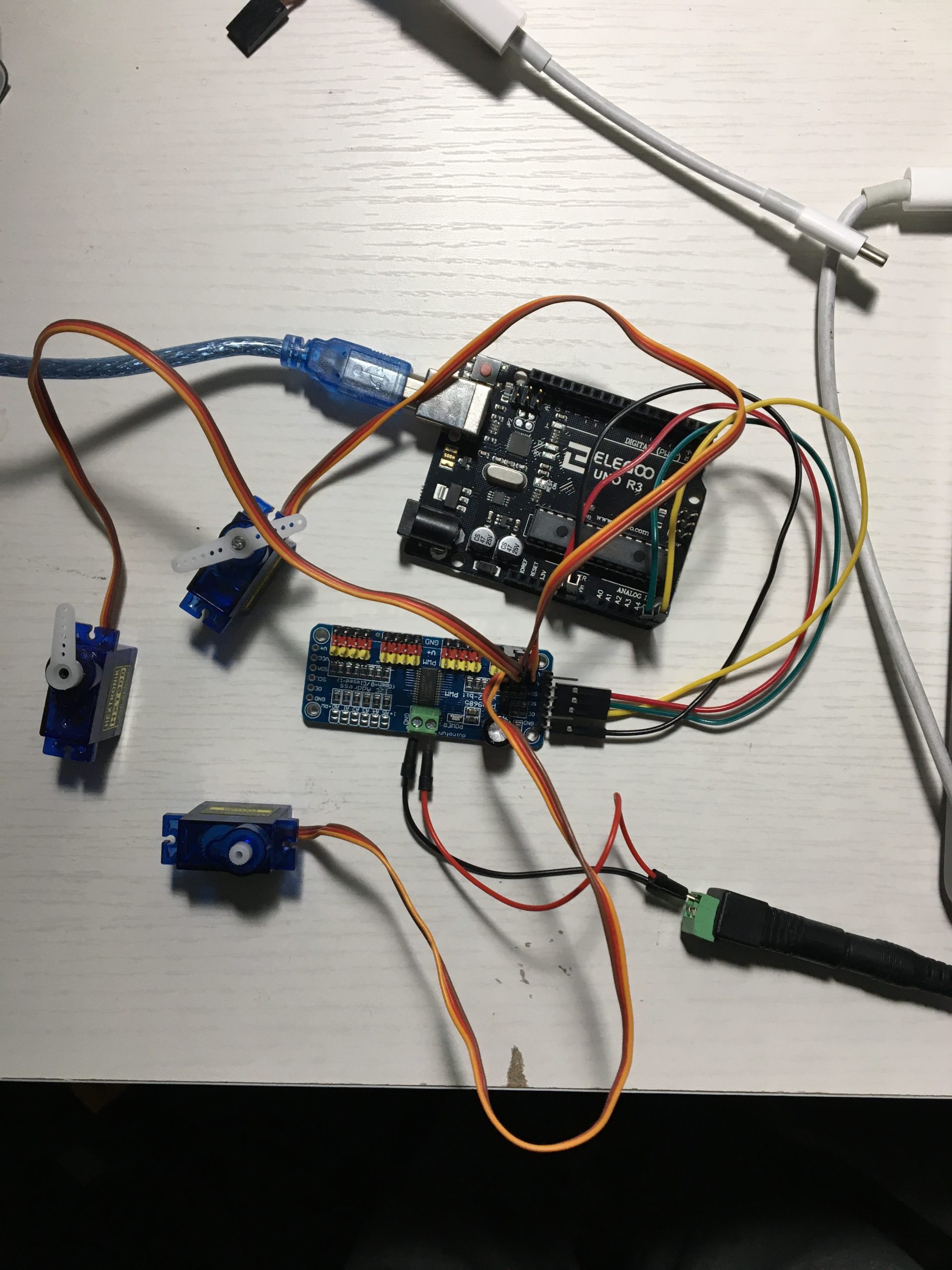
Downloading the P5.serialserver
For P5 to communicate with the Arduino, I need the webSocket server (p5.serialcontrol). Unfortunately, I tried to download the GUI from github but my computer does not recognize it as safe software – so that didn’t work.
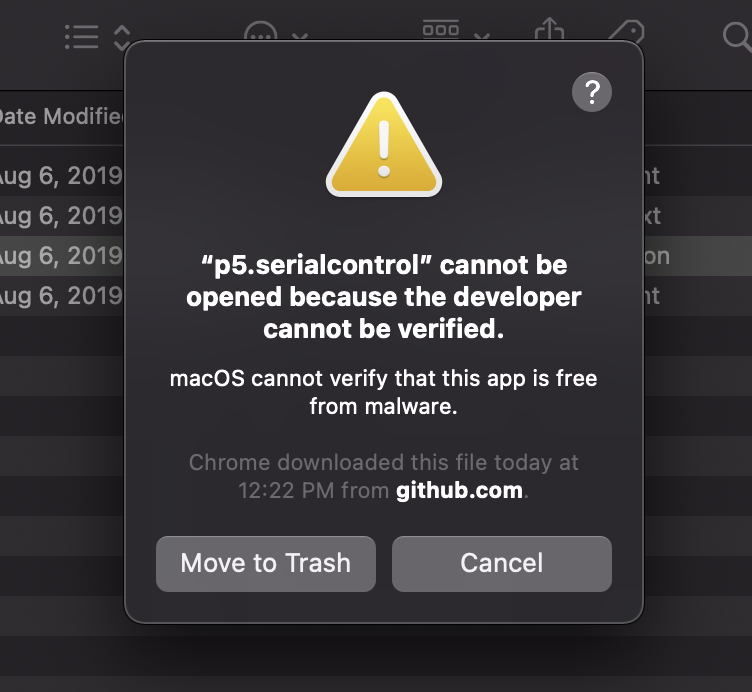
Then I tried to run the other option of using it without the GUI and running it from my command line… that also didn’t work…
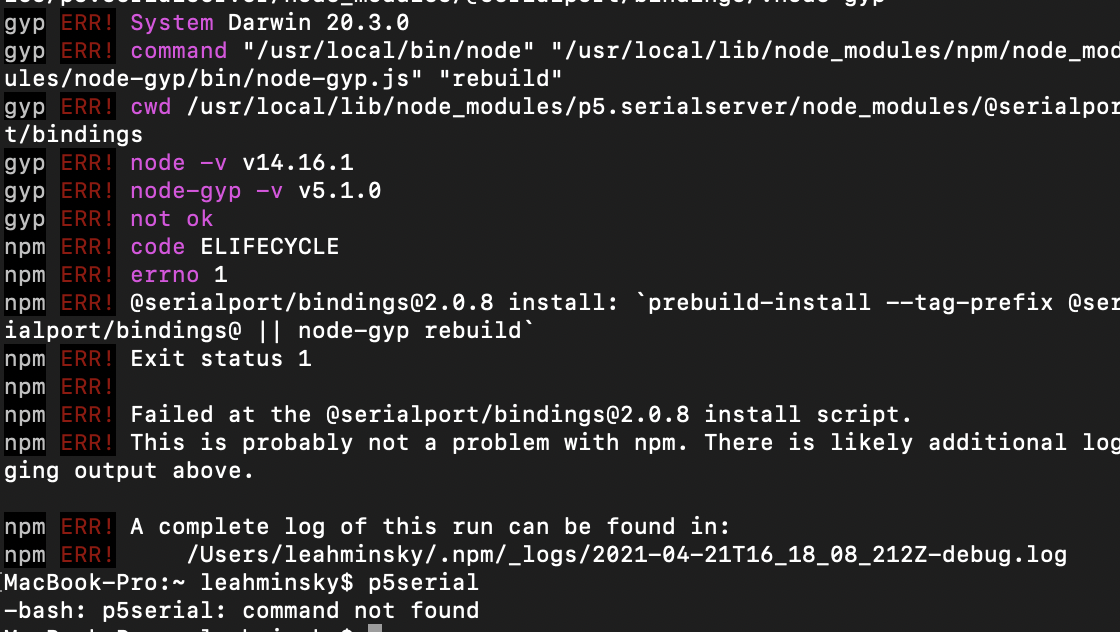
So basically, I cannot go any further with this project until I figure out how to work around my computer blocking me from running/downloading this app. But! I am optimistic!
Also, I apologize for this extremely long post!
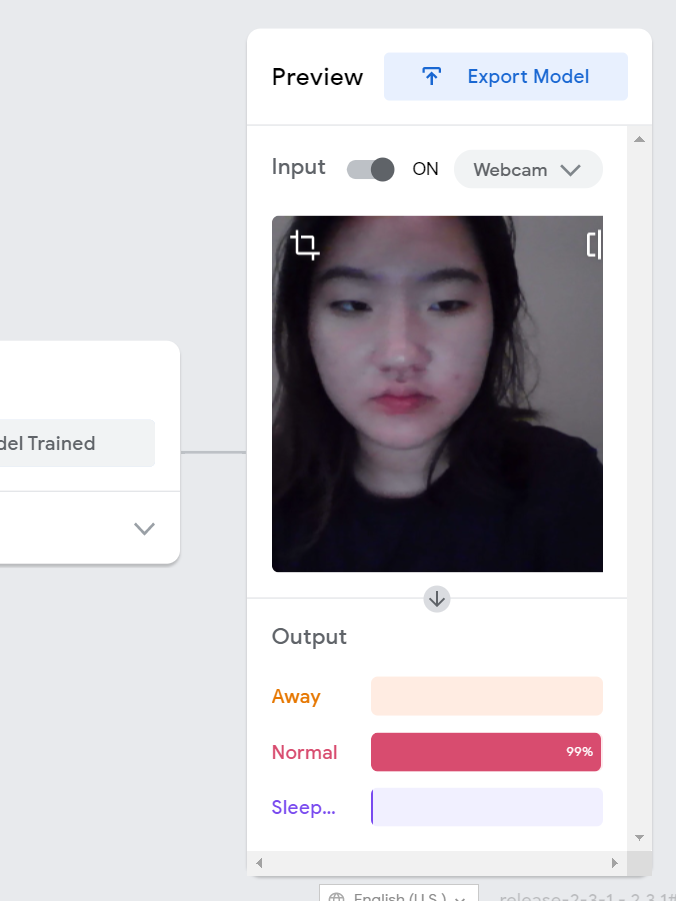
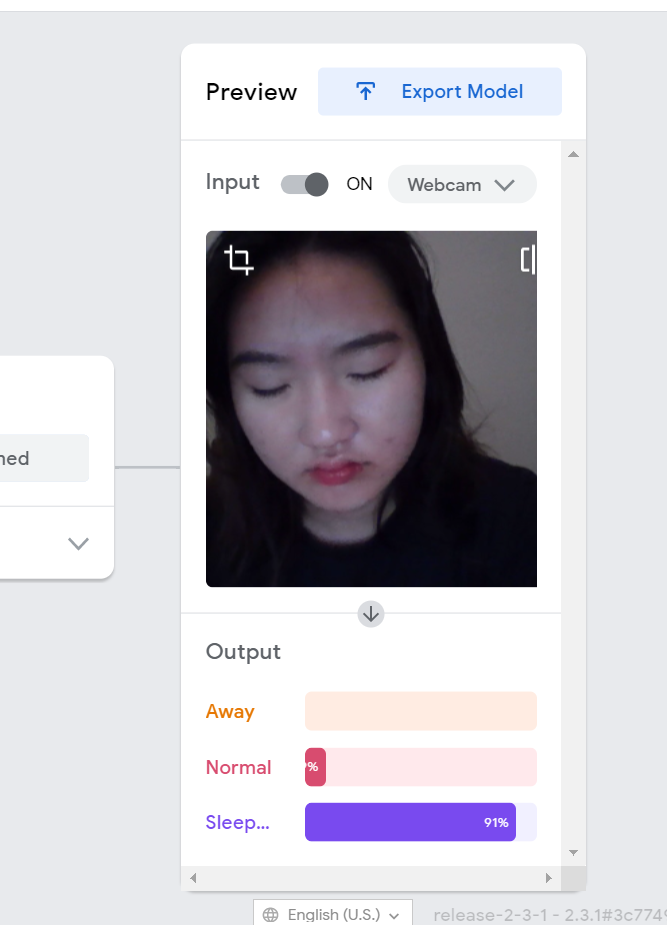
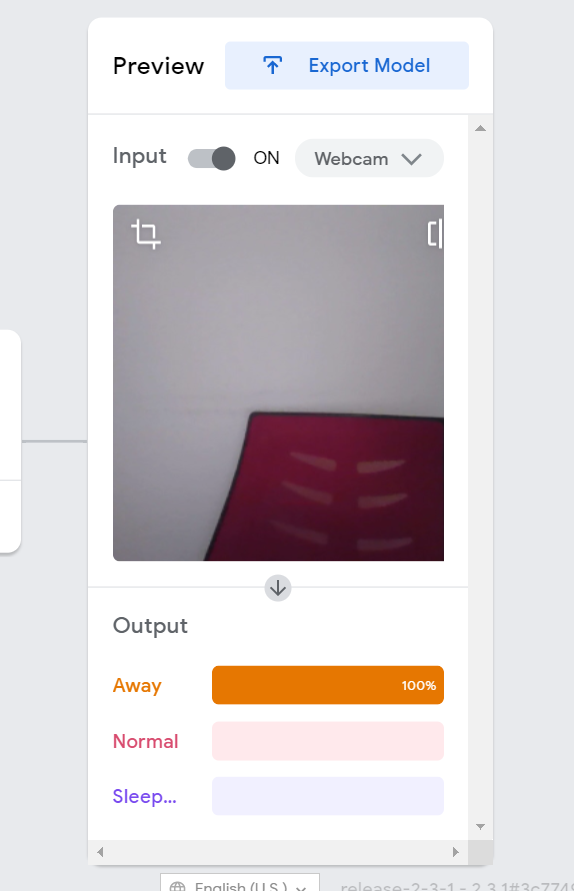
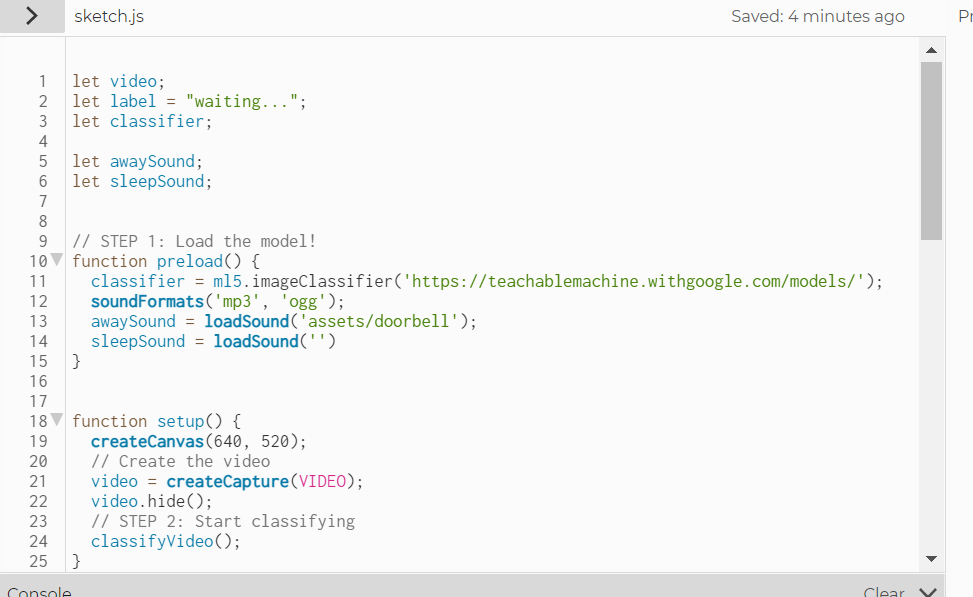
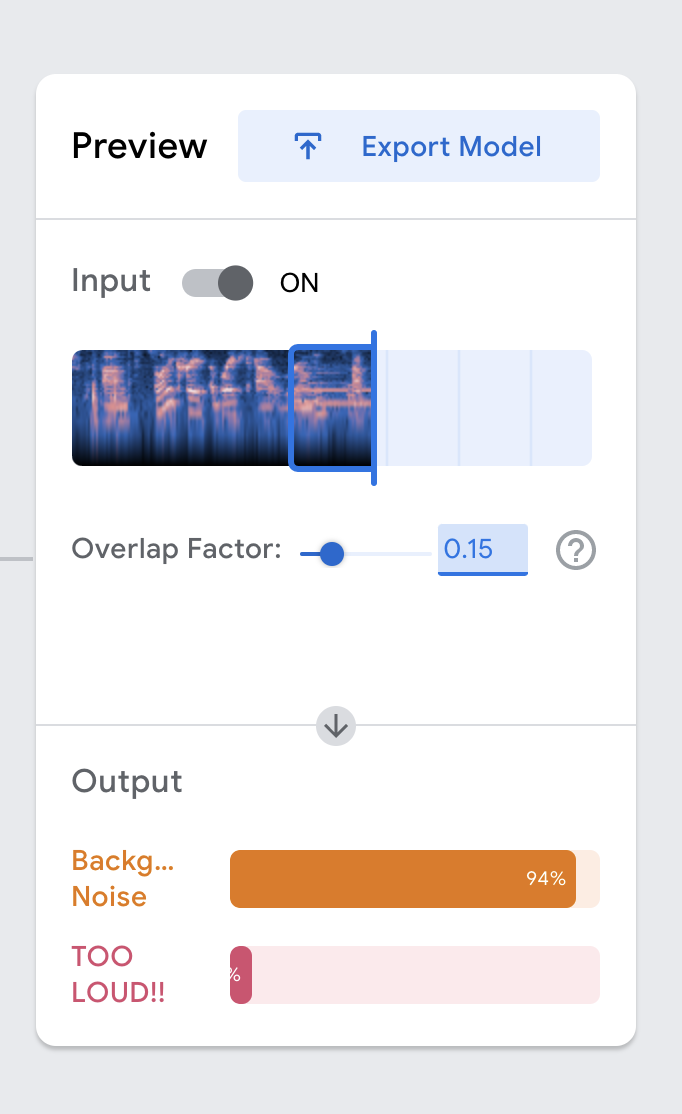
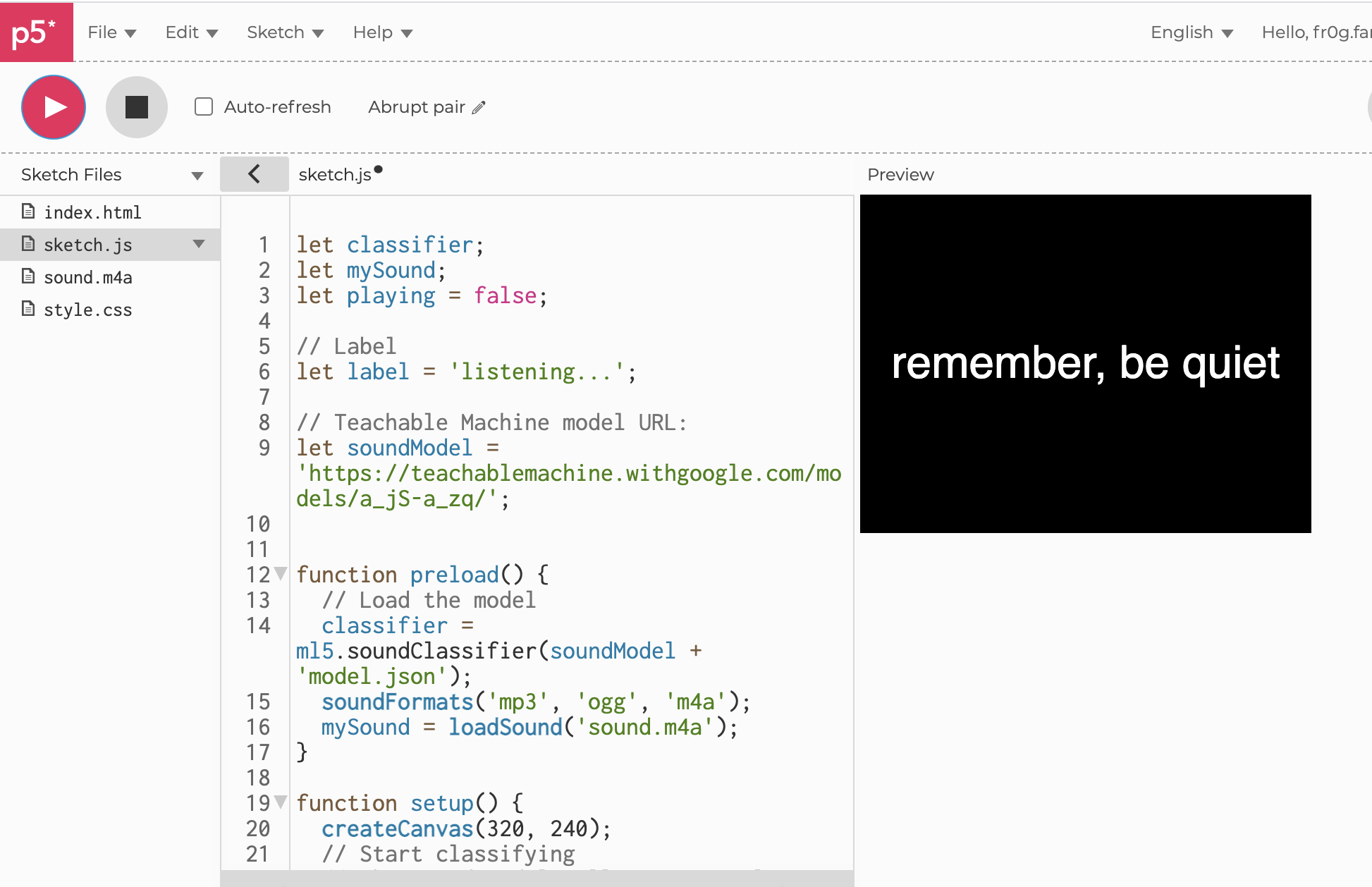
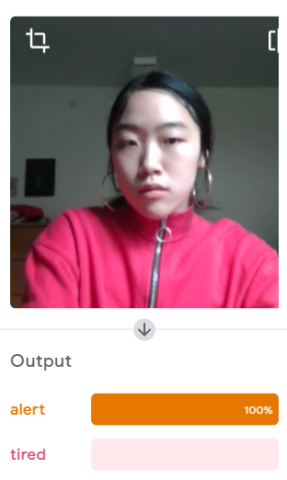
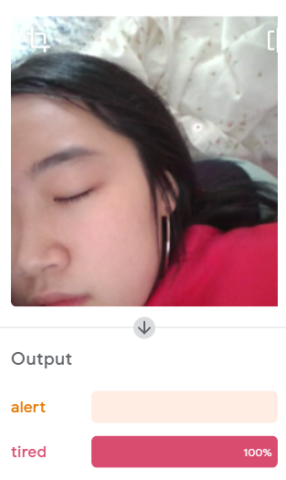
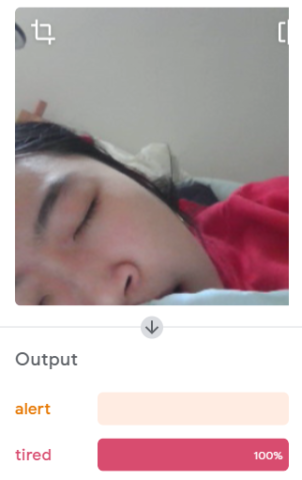
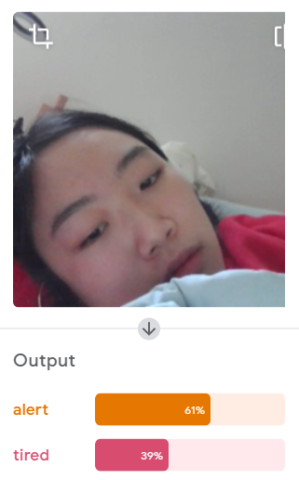
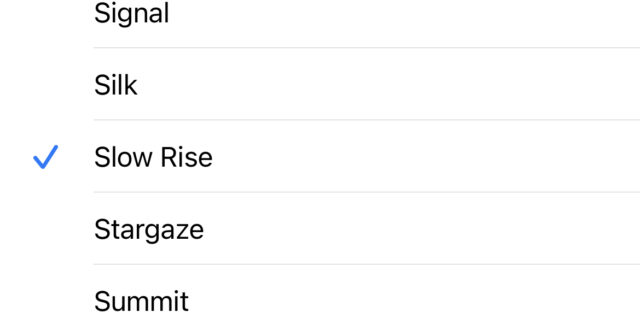 These are the ringtones that my sister, whom I share a room with, annoyingly uses for all of her alarms. I can wake up with ease from my alarms and I even wake up naturally on time. However, my older sister is the opposite. She needs over 10 alarms and she tends to sleep through them all. It’s pretty annoying when you sleep 10 feet away from her. As a result, these two alarm sounds TRIGGER me. When I was playing these to annoy her, she told me to just wake her up when they go off, because she can’t do it herself. So I created this system that alerts me to wake her up when it hears any of these two alarms. I used my iPhone to play the sounds directly into my airpod microphone. The first alarm was clearly distinguishable to teachablemachine but the second alarm, called Slow Rise, was jumping around from all three categories. After evaluation, it seems like Slow Rise sounds too much like Constellation. I might need to insert a different alarm sound or continue to record different audio samples. I think this project could take it a step further with some coding.
These are the ringtones that my sister, whom I share a room with, annoyingly uses for all of her alarms. I can wake up with ease from my alarms and I even wake up naturally on time. However, my older sister is the opposite. She needs over 10 alarms and she tends to sleep through them all. It’s pretty annoying when you sleep 10 feet away from her. As a result, these two alarm sounds TRIGGER me. When I was playing these to annoy her, she told me to just wake her up when they go off, because she can’t do it herself. So I created this system that alerts me to wake her up when it hears any of these two alarms. I used my iPhone to play the sounds directly into my airpod microphone. The first alarm was clearly distinguishable to teachablemachine but the second alarm, called Slow Rise, was jumping around from all three categories. After evaluation, it seems like Slow Rise sounds too much like Constellation. I might need to insert a different alarm sound or continue to record different audio samples. I think this project could take it a step further with some coding.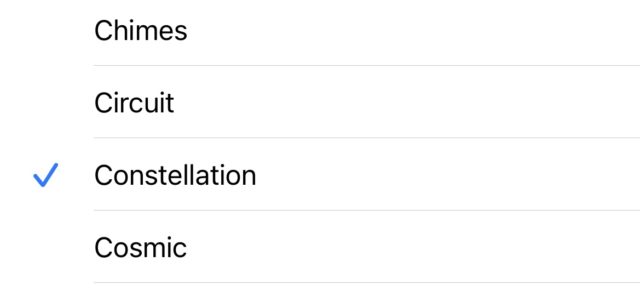
![[video-to-gif output image]](https://im.ezgif.com/tmp/ezgif-1-2ef3070b9f74.gif)
![[video-to-gif output image]](https://im.ezgif.com/tmp/ezgif-1-947ab600bcab.gif)